How to Connect Domain to Shopify from GoDaddy
Why Choose GoDaddy for Domain Registration?
GoDaddy is one of the largest domain registrars, offering a variety of services:
- User-Friendly Interface: Easy navigation for managing domains.
Variety: A wide selection of domain extensions, from .com to .shop.
Customer Support: 24/7 support to assist with any technical issues.
Integration Options: Smooth connection with platforms like Shopify.
Steps For Connecting a Domain to Shopify From GoDaddy
Now, you’ll need to set up your DNS records:
Find the “Records” section within your domain settings.
Add an A Record:
Type: A
Host: @
Points to: 23.227.38.65 (Shopify's IP address)
TTL: 1 Hour
Add a CNAME Record:
Type: CNAME
Host: www
Points to: shops.myshopify.com
TTL: 1 Hour
Step 3 :- Connect Your Domain In Shopify
Log in to your Shopify admin dashboard.
Go to Settings > Domains.
Click Connect Existing Domain and enter your GoDaddy domain name.
Click Next to proceed.
Step 4 :- Verify Your Domain Connection
Return to the Shopify Domains section.
Ensure your domain status shows as Connected.
Test your website by entering your custom domain in a browser. Your Shopify store should now be live with the connected domain.
Conclusion: Launching Your Successful Online Store
I hope you like the blog post which is regarding the "connect a domain to shopify from godaddy". Connecting your GoDaddy domain to your Shopify store is a vital step in launching your online presence. By following these steps, you enhance your brand visibility and credibility. Don't wait—start the process today for a successful eCommerce journey!













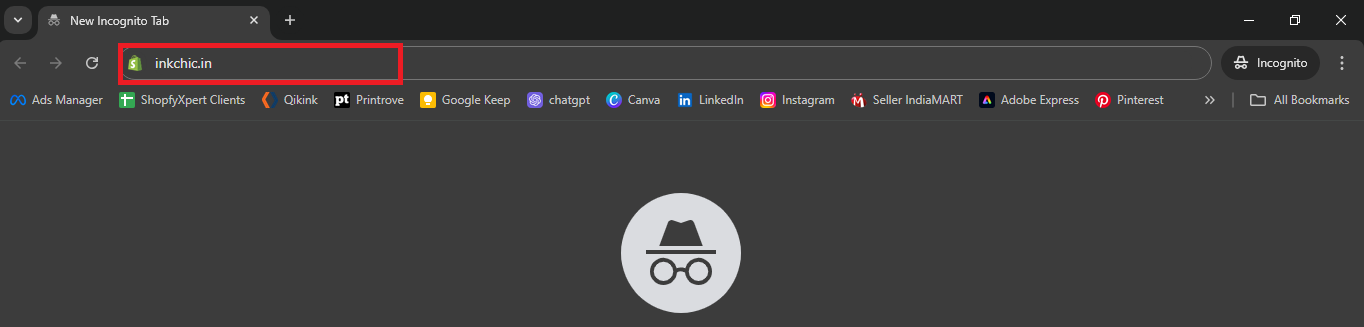


Looking for something specific? Drop me a message.